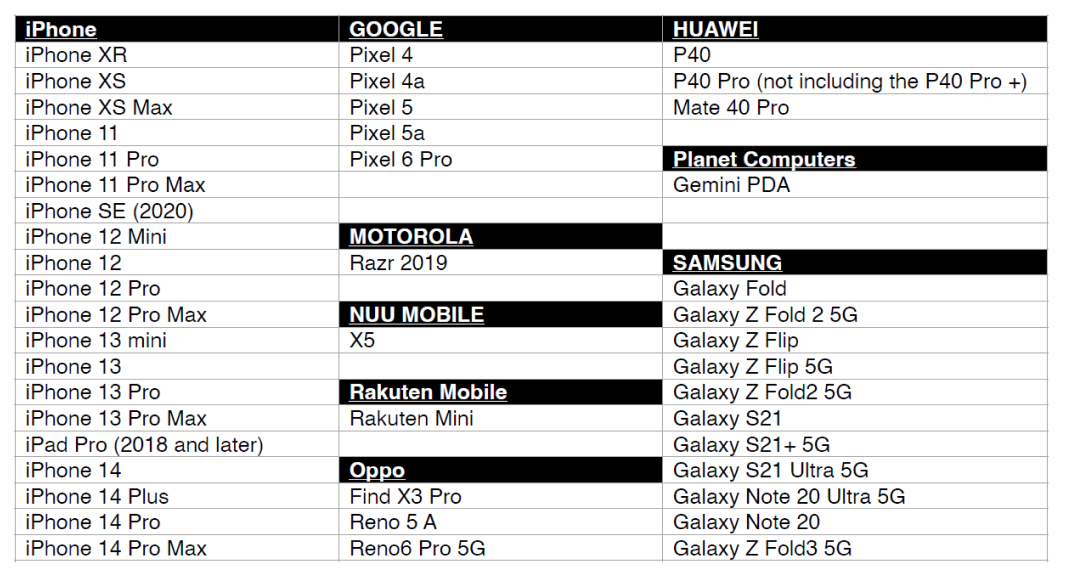An eSIM is a virtual SIM that can be downloaded directly into your phone. It connects some newer devices to the GSMA network. Black Wireless offers eSIM for our monthly calling plans. Select eSIM when activating.
E-SIM gives you greater flexibility to manage your wireless plan.
- Download your eSIM instantly and activate it in minutes, no waiting for a physical SIM card to arrive in the mail.
- Most eSIM compatible phones are dual SIM, which means they can support more than one phone number at a time.
- With newer eSIM compatible iPhones, you can have up to 20 different phone lines on the same device!
For monthly plans, visit blackwireless.com/plans, Select Activate eSIM we will guide you through the rest.
When you purchase a new plan, and get a new eSIM, you’ll be able to quickly and easily replace the eSIM profile that is currently on your phone with your new Black Wireless eSIM profile. Note that you must activate your new eSIM and transfer your phone number over to your new Black Wireless line. Feel free to contact customer service at (855) 511-3390.
Phones must be carrier unlocked to work with eSIM. If you’re using a dual SIM phone, you can use eSIM as your only cellular plan or you may use a physical SIM card for your first cellular plan and eSIM as the second.
- Simply click this link and follow the prompts
- Call (855) 511-3390 to speak with a representative for assistance.
- Login to www.BlackWireless.com. Your account information will be on the My Account dashboard.
- Call (855) 511-3390 to speak with a representative for assistance.
- Setup Auto recharge to stay up to date with your monthly bill.Click here to get started.
- For more information, Click here to learn more.
- Login to www.BlackWireless.com. Your account information will be on the My Account page.
- Call (855) 511-3390 to speak with a representative for assistance.
- View your account balance and/or payment date
- Change your account password
- Update your personal information
- Recharge your monthly account
- Add more Data
- Add more International talk
- Add more Talk time
- Add a credit/debit card to set up Auto Recharge
- View and update your billing information
- View Order History
- Activate a New number
- Transfer an existing number to Black Wireless
- Manage multiple Black Wireless accounts
- Click this link to activate service online
- Call (855) 511-3390 to speak with a representative for assistance.
- Turn your phone off and wait 15 seconds before turning it back on. If this does not work, please contact Black Wireless Tech support at (855) 511-3390.
- Chat with a specialist by clicking the chat button on any page.
- Submit a trouble ticket. Please make sure to include all details so we can better assist you.
Get a New Number
How Can Keep My Number?
Your phone number must be in an 'active status' when requesting to transfer from your original service provider.
Make sure to contact your original service provider and get all of the account information associated with your phone number.
- You will need an unused, new Black Wireless SIM card. Click here to purchase plan.
- An IMEI (International Mobile Equipment Identity) is a unique number given to every mobile phone and is located behind the battery or you can find it in the About section of your phone.
- You will need an unused, new Black Wireless SIM card. However, your previous phone number will no longer be available.
- Call (855) 511-3390 to speak with a representative for assistance.
- Your Black Wireless will cancel on its own if you do not recharge your plan for 60 days after the expiry date.
- Login to your account and click here.
Voicemail
- Dial your wireless phone number from your wireless phone or any other touch-tone phone.
- Follow the prompts and select 1 for English or 2 for Spanish.
- The system will ask you to enter your personal pass code. (think of an easy to remember pass code and enter it when prompted).
- The system will prompt you to record your own personal greeting or to select a standard greeting.
- Dial your wireless phone number.
- Press 1 if calling from your wireless phone.
- Enter your pass code.
- The system will automatically play the new voice messages.
- Call you’re Black Wireless phone number from another phone.
- When you hear the greeting press the * key.
- Enter your pass code.
- The system will automatically play the new voice messages."
- Contact Customer at # (855) 511-3390 and provide your mobile number and IMEI, which will be required for the voicemail to be reset. Once reset, all previously stored messages will be deleted.
- This depends on how you set up your voicemail initially. If you selected 2 for Spanish then your voicemail will be in Spanish. If you would like to change your language selection, you can do so by resetting your voicemail settings. Please call your voicemail and follow the prompts to reset your settings.
- To send an incoming call to voicemail, press the ‘end call’ key (normally marked in red) on your phone. Some phones will display an option to send to voicemail as well. If this appears, highlight that option and press 'OK.'
- Register a credit/debit card, and we will automatically add airtime to your account based on the settings you have chosen. Once you pick a plan at the time of registering for Auto Recharge, we'll add it to your account once every 29 days.
- It is the easiest way to make sure your Black Wireless service stays uninterrupted.
- You do not need to go to a store every month.
- Yes, You can login to your online Black Wireless account and cancel Auto Recharge.
- You can also email support@blackwireless.com.
- Feel free to contact customer support at (855) 511-3390.
- - 5G - 450MHz to 6GHz, 24.25GHz to 52.6GHz Bands - 1GHz, 1GHz-6GHz, 24GHz-40GHz.
- Check the coverage map to confirm service availablity in your area.
- Turn your phone off for about 10 seconds before turning it back on. Make sure the device you are using is compatible with Black Wireless.
- Make sure the device you are using is compatible with Black Wireless GSM Network Frequencies:
- - 5G - 450MHz to 6GHz, 24.25GHz to 52.6GHz Bands - 1GHz, 1GHz-6GHz, 24GHz-40GHz.